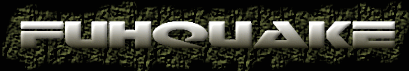fuh
Almighty King

Joined: 07 Sep 2002
Posts: 2086
|
 Posted: Sat Sep 07, 2002 3:44 am Post subject: FuhQuake Installer Posted: Sat Sep 07, 2002 3:44 am Post subject: FuhQuake Installer |
 |
|
FuhQuake Installer
The FuhQuake installer installs the FuhQuake program as well as a variety of additional media required to take advantage of FuhQuake's eyecandy features.
Prerequisites
The following prerequisites must be met to successfully launch the FuhQuake installer and run the FuhQuake program afterwards.
- Linux operating systems must have a java run time environment installed to launch the FuhQuake installer. You can download the sun java platform here if your linux distribution does not come with a java environment.
- You will need the id1/pak0.pak pak file installed by id's Quake first. You can get this from shareware quake. If you already have quake installed then you will already have this file.
Contents of Installer
The installer has options for installing :
- FuhQuake v0.31 Build 650 binaries and documentation.
- Episode 1 map textures.
- Deathmatch map textures (dm2, dm3, dm4, dm6, aerowalk, ztndm3).
- Ammo/health Box etc textures.
- Single player monster skins.
- Coloured lighting files for deathmatch maps and episode 1 maps.
- 24bit hud graphics.
- Teamplay loc files and deathmatch player skins.
Installation Instructions
The following provides steps for installing the FuhQuake v0.31 installer.
- Step 1
Download the FuhQuake installer. Please select the file appropriate for your operating system.
Win32 Installer (100mb) : fuhquake.net blueyonder.co.uk gibbage.mine.nu
Linux Installer (94mb) : fuhquake.net blueyonder.co.uk gibbage.mine.nu
The installer executable and data file must be placed in the same directory as each other.
- Step 2
Download the FuhQuake Security Module (258kb) for v0.31.
- Step 3
Run the FuhQuake installer executable and tick the boxes next to the things you want installed. After the installer is finished, unzip the security module zip into your quake folder.
- Step 4
Download the 4MB FuhQuake v0.31 Build 675 Update and unzip it over your FuhQuake installation.
- Step 5 (Optional)
If you play teamfortress you may want the teamfortress texture pack add on which can be found here (25mb). Unzip it into <quake dir>/fortress/textures .
Additional Notes
- The installer will overwrite existing files.
- If you do not want any files to be overwritten, then install to a new directory like c:\quake-dummy and then copy by hand the textures etc you want to your proper quake directory (c:\quake or whatever).
- The installer creates an uninstaller in the _uninst/ subdirectory of your installation directory. Note that no modifications are made to the windows registry apart from creating an uninstall option in add/remove programs.
|
|