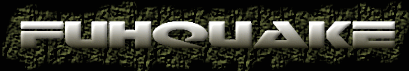| View previous topic :: View next topic |
| Author |
Message |
Massa
Joined: 19 Sep 2002
Posts: 196
Location: Germany
|
 Posted: Wed Sep 10, 2003 4:39 am Post subject: Posted: Wed Sep 10, 2003 4:39 am Post subject: |
 |
|
Drugs-Bunny, I (sometimes) like to play with your simplified textures.
But I'm wondering if that has to be done for every map.
Isn't there a way that the engine could do such things automatically?
So that you can set a cvar that enables that simplified view and additional ones to set the colors.
After that it will automatically put those colors on the wall and floor and don't use any texture files.
Would this be possible  ? ?
Or is this a totally absurd idea  ? ? |
|
| Back to top |
|
 |
Drugs-Bunny

Joined: 26 Feb 2003
Posts: 94
|
 Posted: Wed Sep 10, 2003 5:41 pm Post subject: Posted: Wed Sep 10, 2003 5:41 pm Post subject: |
 |
|
| Yeah, that would own. But atm I'm not sure if it can be done. Maybe in the future if fuh adds support for it. |
|
| Back to top |
|
 |
Telejano
Joined: 19 Sep 2002
Posts: 120
|
 Posted: Wed Sep 10, 2003 8:30 pm Post subject: Posted: Wed Sep 10, 2003 8:30 pm Post subject: |
 |
|
| Massa wrote: |
Drugs-Bunny, I (sometimes) like to play with your simplified textures.
But I'm wondering if that has to be done for every map.
Isn't there a way that the engine could do such things automatically?
So that you can set a cvar that enables that simplified view and additional ones to set the colors.
After that it will automatically put those colors on the wall and floor and don't use any texture files.
Would this be possible  ? ?
Or is this a totally absurd idea  ? ? |
I think not, really. You can copy all textures from /textures/nameofmap to /textures, to force this... but still some textures will miss. *
Other option, engine coding, is adding RScripts support, and write a rscript to force the same texture for the missing textures. But shaders make rendering path a nightmare, a pain, and a very-ugly-buggy-hacky-code-hard-lobotomizecutom stuff. Much easyer can be to copy & paste files and rename copys to the missing textures.
Other option, engine coding..too, is to force a default "simple" texture for missing external texture. This way (with a one line engine hack) you will have a ugly binary that will look very similar to what you need, but with * anyway.
|
|
| Back to top |
|
 |
dkure
Joined: 26 Sep 2002
Posts: 861
Location: Sydney, Australia
|
 Posted: Wed Sep 10, 2003 9:55 pm Post subject: Posted: Wed Sep 10, 2003 9:55 pm Post subject: |
 |
|
What could also be done is for all the textures of the maps done, to be placed in one directory. Then use map groups for each map using this directory for all the textures.
This also allows for simple textures to be turned of quite easily aswell. When a new texture found that doesn't work, just place another texture in this directory and done  it effects all maps (in the map group). bit of an ugly hack but works easily. it effects all maps (in the map group). bit of an ugly hack but works easily. |
|
| Back to top |
|
 |
JKova
Joined: 05 Feb 2003
Posts: 63
Location: Helsinki, Finland
|
 Posted: Wed Sep 10, 2003 9:58 pm Post subject: Posted: Wed Sep 10, 2003 9:58 pm Post subject: |
 |
|
I'd like to have simplequake textures for cmt maps, cmt3 especially. Could this be done easily?
_________________
Clan Eläintarha
#elintarha @ quakenet
http://www.elaintarha.org |
|
| Back to top |
|
 |
Drugs-Bunny

Joined: 26 Feb 2003
Posts: 94
|
 Posted: Wed Sep 10, 2003 10:30 pm Post subject: Posted: Wed Sep 10, 2003 10:30 pm Post subject: |
 |
|
Dkure; I'd rather make textures for every single map 
JKova: Shure, 2secs  |
|
| Back to top |
|
 |
dkure
Joined: 26 Sep 2002
Posts: 861
Location: Sydney, Australia
|
 Posted: Wed Sep 10, 2003 10:46 pm Post subject: Posted: Wed Sep 10, 2003 10:46 pm Post subject: |
 |
|
mine was a response or sort of a hack to massa 
but yes, maps defentialy do look better when they are textures are made just for that map, or the right textures have the apporiate color changes. |
|
| Back to top |
|
 |
Mick

Joined: 05 Apr 2003
Posts: 151
|
 Posted: Wed Oct 22, 2003 3:02 am Post subject: Posted: Wed Oct 22, 2003 3:02 am Post subject: |
 |
|
I have added some maps to drugs blue and white texture map pack
REMOVED
Feel free to use it in ur pack drugs-bunny
Last edited by Mick on Wed Nov 05, 2003 2:37 am; edited 1 time in total |
|
| Back to top |
|
 |
deurk

Joined: 14 Sep 2003
Posts: 136
Location: Paris, France
|
 Posted: Tue Nov 04, 2003 6:19 pm Post subject: Posted: Tue Nov 04, 2003 6:19 pm Post subject: |
 |
|
Great job!! It's looking better and better each time I review this topic!
_________________
The bigger they are... The more they gib! |
|
| Back to top |
|
 |
meez
Guest
|
 Posted: Wed Nov 05, 2003 2:14 am Post subject: Posted: Wed Nov 05, 2003 2:14 am Post subject: |
 |
|
| what ever happened to that texture making guide for simple textures? i know its here somewhere but the question is where (AND YES I HAVE USED DAMN SEARCH!) |
|
| Back to top |
|
 |
Mick

Joined: 05 Apr 2003
Posts: 151
|
 Posted: Fri Nov 07, 2003 8:39 pm Post subject: Posted: Fri Nov 07, 2003 8:39 pm Post subject: |
 |
|
The Simple Map Textures will soon be updated in different colors
_________________
mick.starthotel.dk
#zfl #quakeworld #fuhquake #serv-u |
|
| Back to top |
|
 |
Drugs-Bunny

Joined: 26 Feb 2003
Posts: 94
|
 Posted: Mon Nov 24, 2003 12:45 pm Post subject: Posted: Mon Nov 24, 2003 12:45 pm Post subject: |
 |
|
| I will make a tutorial once I have the time |
|
| Back to top |
|
 |
molgrum
Joined: 21 Nov 2002
Posts: 51
Location: Sweden, Skåne
|
 Posted: Mon Nov 24, 2003 6:31 pm Post subject: Posted: Mon Nov 24, 2003 6:31 pm Post subject: |
 |
|
One idea is that you choose as many colors as you want, for example I choose blue, gray and red. Then the engine will go through the list of textures and make the first texture entierly blue, the second entierly gray, the third red, the fourth blue, fifth gray, sixth red, and so on.
Would that be possible? It could be a really nice feature I think.
_________________
Signed: 6D 6F 6C 67 72 75 6D |
|
| Back to top |
|
 |
meez
Guest
|
 Posted: Tue Nov 25, 2003 4:16 am Post subject: Posted: Tue Nov 25, 2003 4:16 am Post subject: |
 |
|
| maybe... but would look shit probably... wouldnt look organized right... |
|
| Back to top |
|
 |
molgrum
Joined: 21 Nov 2002
Posts: 51
Location: Sweden, Skåne
|
 Posted: Tue Nov 25, 2003 8:46 am Post subject: Posted: Tue Nov 25, 2003 8:46 am Post subject: |
 |
|
| meez wrote: |
| maybe... but would look shit probably... wouldnt look organized right... |
Why not?
_________________
Signed: 6D 6F 6C 67 72 75 6D
|
|
| Back to top |
|
 |
Spike
Joined: 19 Apr 2003
Posts: 144
|
 Posted: Tue Nov 25, 2003 10:44 am Post subject: Posted: Tue Nov 25, 2003 10:44 am Post subject: |
 |
|
| molgrum wrote: |
One idea is that you choose as many colors as you want, for example I choose blue, gray and red. Then the engine will go through the list of textures and make the first texture entierly blue, the second entierly gray, the third red, the fourth blue, fifth gray, sixth red, and so on.
Would that be possible? It could be a really nice feature I think. |
Not randomly generated?
Or based on a colour list read in from a file and checked against each texture name possibly on a per map basis?
I suppose randomly generated would probably look slightly wrong.
eg green floor with red walls and pink ceiling.
talk about clashes!
|
|
| Back to top |
|
 |
thrazz
Joined: 15 Sep 2003
Posts: 9
Location: Zaragoza (Spain)
|
 Posted: Tue Nov 25, 2003 11:27 am Post subject: Posted: Tue Nov 25, 2003 11:27 am Post subject: |
 |
|
it looks nice, but i wonder which enemyskins and cfg tweaks do u use because it looks too bright and "dirty" (i mean not as clean as ur screenshots) for me :/
_________________
thrazz rulezz! |
|
| Back to top |
|
 |
Mick

Joined: 05 Apr 2003
Posts: 151
|
 Posted: Tue Nov 25, 2003 6:48 pm Post subject: Posted: Tue Nov 25, 2003 6:48 pm Post subject: |
 |
|
GL Fuhquake with up to date GFX card with newest driver
Config
DM4:

Basewalk:

_________________
mick.starthotel.dk
#zfl #quakeworld #fuhquake #serv-u
Last edited by Mick on Wed Nov 26, 2003 12:27 am; edited 2 times in total |
|
| Back to top |
|
 |
molgrum
Joined: 21 Nov 2002
Posts: 51
Location: Sweden, Skåne
|
 Posted: Tue Nov 25, 2003 11:51 pm Post subject: Posted: Tue Nov 25, 2003 11:51 pm Post subject: |
 |
|
| Spike wrote: |
Not randomly generated?
Or based on a colour list read in from a file and checked against each texture name possibly on a per map basis?
I suppose randomly generated would probably look slightly wrong.
eg green floor with red walls and pink ceiling.
talk about clashes! |
Hmm, how about you can list textures with a command and with another command you can assign a color to them?
_________________
Signed: 6D 6F 6C 67 72 75 6D
|
|
| Back to top |
|
 |
Drugs-Bunny

Joined: 26 Feb 2003
Posts: 94
|
 Posted: Thu Nov 27, 2003 12:32 pm Post subject: Posted: Thu Nov 27, 2003 12:32 pm Post subject: |
 |
|
what we could do is make textures for as many maps as possible and when they are all done we just use color replacer and replace blue and grey with 2 other colors. and just follow the pattern of keeping one color for blue and one for grey, that way the colors will look better together. Instead of a random pattern.
Anyway, as soon as I'm done with a few more maps I'll start on a new color scheme. I'm getting help from zfl-mick too now so this should go quick  |
|
| Back to top |
|
 |
|
|