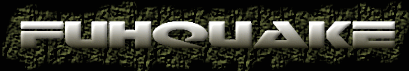| View previous topic :: View next topic |
| Author |
Message |
[xerox]

Joined: 18 Nov 2002
Posts: 49
Location: Sweden [Hallstahammar]
|
 Posted: Mon Nov 24, 2003 9:03 am Post subject: Crosshair with hud!!! Posted: Mon Nov 24, 2003 9:03 am Post subject: Crosshair with hud!!! |
 |
|
I took def's crosshair and added health/armor/ammo status to it and used bezerk's script.
There's two versions, one in 96 pixels and one in 128.
And this is what it looks like ingame:
96 pixels:




128 pixels:

The only difference between 96 and 128 is that health/armor/ammo is placed directly under eachother , you choose which one is best.
Download:
http://mustalainen.1go.dk/quake/xhair_96px.rar
http://mustalainen.1go.dk/quake/xhair_128px.rar
*Update
Been away from quake some time now and decided to start playing again, so I thought I could fix the small error in this release.
1.
Apparently I had said that you should change +left and +right with +left_HudCheck and +right_HudCheck in the readme.txt
This is not true, it should be +moveleft and +moveright that should be replaced, by this +moveleft_HudCheck and +moveright_HudCheck
2.
There was a little problem loading the images with the 128 pixel version, that was due incorrect name of the files, should be fixed now
3.
I personally have only tried the 96 pixel version since I started playing quake again and it worked just fine, the other version should be working too
Thx for reading this ^^
Last edited by [xerox] on Sat Mar 27, 2004 11:17 pm; edited 3 times in total |
|
| Back to top |
|
 |
meez
Guest
|
 Posted: Tue Nov 25, 2003 4:19 am Post subject: Posted: Tue Nov 25, 2003 4:19 am Post subject: |
 |
|
I TRIED FOR FUCKING AGES TO GET THOSE Q3 MODELS...
please tell me how you did them... i do have a pirate copy of quake3... so im sure its legal  |
|
| Back to top |
|
 |
[xerox]

Joined: 18 Nov 2002
Posts: 49
Location: Sweden [Hallstahammar]
|
 Posted: Tue Nov 25, 2003 5:38 am Post subject: Posted: Tue Nov 25, 2003 5:38 am Post subject: |
 |
|
Got them from the brazilian guys here on the forums, they had a homepage with some models, don't think it exists anymore.
Has anyone tried these crosshairs yet? Would appreciate any feedback.
Last edited by [xerox] on Tue Nov 25, 2003 6:31 pm; edited 1 time in total |
|
| Back to top |
|
 |
meez
Guest
|
 Posted: Tue Nov 25, 2003 7:06 am Post subject: Posted: Tue Nov 25, 2003 7:06 am Post subject: |
 |
|
| no, no i havnt... but if the script works and the colors and the text... then theyll work.... tis just i hate switching crosshairs... i have the same one for every online game i play... |
|
| Back to top |
|
 |
dkure
Joined: 26 Sep 2002
Posts: 861
Location: Sydney, Australia
|
 Posted: Tue Nov 25, 2003 2:00 pm Post subject: Posted: Tue Nov 25, 2003 2:00 pm Post subject: |
 |
|
This possible to get working with demo playback?
I dont think it is due to these alias be triggered by f_took etc 
would be good for demo watching. |
|
| Back to top |
|
 |
[xerox]

Joined: 18 Nov 2002
Posts: 49
Location: Sweden [Hallstahammar]
|
 Posted: Tue Nov 25, 2003 6:33 pm Post subject: Posted: Tue Nov 25, 2003 6:33 pm Post subject: |
 |
|
Meez: You don't have to change the crosshair manually if that is what you think  it updates everytime you press any movement key or attack. IF you have replaced +attack, +forward, +back, +left, +right with +attack_hudCheck, +forward_hudCheck, +back_hudCheck, +left_hudCheck, +right_hudCheck. Or did you mean that you only like one crosshair? I can tell you, my aim is much better with this one, and it's looking good it updates everytime you press any movement key or attack. IF you have replaced +attack, +forward, +back, +left, +right with +attack_hudCheck, +forward_hudCheck, +back_hudCheck, +left_hudCheck, +right_hudCheck. Or did you mean that you only like one crosshair? I can tell you, my aim is much better with this one, and it's looking good 
Dkure: Dunno, never watch demos myself, besides I haven't checked out that script at all hehe, I just changed some to work with this crosshair  Maybe bezerk can make it work with demos. So I guess you tried the crosshair? Did you like it? Any flaws? Something to be improved? Maybe bezerk can make it work with demos. So I guess you tried the crosshair? Did you like it? Any flaws? Something to be improved? |
|
| Back to top |
|
 |
meez
Joined: 31 May 2003
Posts: 222
|
 Posted: Wed Nov 26, 2003 5:01 am Post subject: Posted: Wed Nov 26, 2003 5:01 am Post subject: |
 |
|
i made my own crosshair like this... which was based around the charset i really like
_________________
|
|
| Back to top |
|
 |
twobiteraspberry
Joined: 23 Feb 2003
Posts: 17
|
 Posted: Thu Nov 27, 2003 4:12 pm Post subject: Posted: Thu Nov 27, 2003 4:12 pm Post subject: |
 |
|
i want that charset NOW
 |
|
| Back to top |
|
 |
[xerox]

Joined: 18 Nov 2002
Posts: 49
Location: Sweden [Hallstahammar]
|
|
| Back to top |
|
 |
kitster
Joined: 29 Feb 2004
Posts: 5
Location: edinburgh
|
 Posted: Mon Mar 01, 2004 1:31 am Post subject: Posted: Mon Mar 01, 2004 1:31 am Post subject: |
 |
|
all the files in the right place - the alias in the cfg copy n pasted. the normal image loads but bot the update images??
if anyone still reads this post can you help? |
|
| Back to top |
|
 |
melody
Joined: 26 Aug 2003
Posts: 21
|
 Posted: Sat Mar 06, 2004 2:20 am Post subject: Posted: Sat Mar 06, 2004 2:20 am Post subject: |
 |
|
| this is just so funny looking, is this really QW =) |
|
| Back to top |
|
 |
[xerox]

Joined: 18 Nov 2002
Posts: 49
Location: Sweden [Hallstahammar]
|
 Posted: Sat Mar 27, 2004 11:15 pm Post subject: Posted: Sat Mar 27, 2004 11:15 pm Post subject: |
 |
|
*updated, plz check the first post*  |
|
| Back to top |
|
 |
|
|