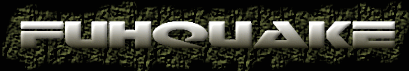| View previous topic :: View next topic |
| Author |
Message |
east
Joined: 19 Mar 2004
Posts: 2
|
 Posted: Fri Mar 19, 2004 10:22 am Post subject: old pc.. good quake Posted: Fri Mar 19, 2004 10:22 am Post subject: old pc.. good quake |
 |
|
hi guys.. first of all let me say: fuhquake r0x!  .. but i hav a little problem.. its not fuhq.. but.. its me.. so this is the problem: .. but i hav a little problem.. its not fuhq.. but.. its me.. so this is the problem:
i hav and old computer.. an Celeron 433 .. with RivaTNT2 32Mb... and 256+64Mb ram .. 64Gb HD... etc.. and i cant put my quake workin' with fps higher than 35..  so im askin' if some one could tell me what should i do to increase my fps.. what do i need to change in fuhq config to put my quake in the best performance "allowed" by my comp.. anything would be good.. so im askin' if some one could tell me what should i do to increase my fps.. what do i need to change in fuhq config to put my quake in the best performance "allowed" by my comp.. anything would be good..
tkx a lot.. and keep on Fuh  |
|
| Back to top |
|
 |
NiX
Joined: 14 Feb 2004
Posts: 7
|
 Posted: Fri Mar 19, 2004 2:16 pm Post subject: Posted: Fri Mar 19, 2004 2:16 pm Post subject: |
 |
|
You could try going into the options menu and select fps options . and set it to fast.
add -width 320 -height 200 (or 240) to you cmdline.
If you are using GL gl_max_size 1 will increase fps. |
|
| Back to top |
|
 |
Psychopheles

Joined: 18 Sep 2002
Posts: 261
Location: Nesquehoning, PA
|
 Posted: Fri Mar 19, 2004 7:48 pm Post subject: Posted: Fri Mar 19, 2004 7:48 pm Post subject: |
 |
|
If you don't want the random texture problems gl_max_size 1 provides, you could set it to 4 instead.
Try turning off some of the other annoying things, such as gibs and torches.
_________________
Terminate with extreme prejudice.
Also known as: gantz graf
i think i'm an autechre freak... or maybe:
what am I listening to? |
|
| Back to top |
|
 |
fuh
Almighty King

Joined: 07 Sep 2002
Posts: 2086
|
 Posted: Fri Mar 19, 2004 11:16 pm Post subject: Posted: Fri Mar 19, 2004 11:16 pm Post subject: |
 |
|
your main problem here is the main CPU. the graphics card ain't bad at all.
turn off particles. r_rockettrail 0, r_grenadetrail 0 . should be using old style particles of course. also put -particles 512 on the cmdline .
cl_deadbodyfilter 2 will help.
gl_caustics, gl_detail, gl_fb_bmodels, gl_fb_models should all be 0 too.
r_dynamic 0 and fl_flashblend 1 will help for lights.
640x480 with bpp 16 should be fine.
don't touch gl_max_size . instead use gl_playermip and gl_picmip . increase these from 0 to 5 one at a time. you'll have to type 'skins' for a new gl_playermip to take affect, and you'll have to restart the map for gl_max_size to take affect.
using 24bit textures is actually fine provided you increase gl_picmip . gl_picmip 2 should give the same perfomance as no 24bit textures (it reduces memory bandwidth by 16x). |
|
| Back to top |
|
 |
east
Joined: 19 Mar 2004
Posts: 2
|
 Posted: Sat Mar 20, 2004 12:25 am Post subject: Posted: Sat Mar 20, 2004 12:25 am Post subject: |
 |
|
not workin yet... maybe im just doing something wrong..  .. but i dunno what.. look.. this is my settings... : .. but i dunno what.. look.. this is my settings... :
//cmdline -width 640 -height 480 -conwidth 320 -bpp 16 -conheight 240 -dinput -m_smooth -particles 512 -zone 512 +cfg_load config.cfg +set cl_confirmquit
//FPS and EyeCandy Settings
cl_deadbodyFilter "2"
cl_gibFilter "1"
cl_maxfps "45"
cl_model_bobbing "1"
cl_muzzleflash "2"
cl_nolerp "1"
cl_r2g "1"
cl_trueLightning "0"
gl_caustics "0"
gl_detail "0"
r_drawentities "1"
r_drawflame "0"
r_explosionLight "0.1"
r_explosionLightColor "1"
r_explosionType "1"
r_flagColor "3"
r_grenadeTrail "0"
r_lerpframes "1"
r_lerpmuzzlehack "1"
r_lightflicker "0"
r_powerupGlow "2"
r_rocketLight "0.4"
r_rocketLightColor "5"
r_rocketTrail "0"
//Particle Effects
gl_bounceparticles "0"
gl_clipparticles "0"
gl_part_blobs "0"
gl_part_blood "0"
gl_part_explosions "0"
gl_part_gunshots "0"
gl_part_inferno "0"
gl_part_lavasplash "0"
gl_part_spikes "0"
gl_part_telesplash "0"
gl_part_trails "0"
gl_solidparticles "0"
//Lighting
gl_fb_bmodels "0"
gl_fb_depthhack "1"
gl_fb_models "0"
gl_flashblend "1"
gl_lightmode "0"
gl_loadlitfiles "1"
gl_shaftlight "1"
r_dynamic "0"
r_fullbright "0"
r_lightmap "0"
r_shadows "0"
//Water and Sky Settings
r_fastsky "1"
r_fastturb "0"
r_novis "0"
r_skycolor "0"
r_skyname ""
r_wateralpha "1"
//Weapon View Model Settings
cl_bob "0.02"
cl_bobcycle "0.6"
cl_bobup "0.5"
cl_filterdrawviewmodel "0"
r_drawviewmodel "0"
r_viewmodelSize "0.675"
//Texture Settings
gl_lerpimages "1"
gl_max_size "2048"
gl_picmip "2"
gl_picmip_all "1"
gl_playermip "2"
gl_subdivide_size "2048"
gl_texturemode "GL_LINEAR_MIPMAP_LINEAR"
//OpenGL Rendering
gl_affinemodels "0"
gl_clear "0"
gl_cull "1"
gl_finish "0"
gl_nocolors "0"
gl_smoothmodels "1"
gl_triplebuffer "1"
gl_ztrick "1"
r_farclip "10000"
//System Settings
sys_disableWinKeys "0"
sys_highpriority "0"
sys_inactiveSleep "1"
sys_yieldcpu "1"
//Video Settings
_vid_default_mode "0"
_vid_default_mode_win "3"
_windowed_mouse "1"
vid_config_x "800"
vid_config_y "600"
vid_hwgammacontrol "1"
vid_mode "7"
vid_vsync "1"
can u help me..??  |
|
| Back to top |
|
 |
fuh
Almighty King

Joined: 07 Sep 2002
Posts: 2086
|
 Posted: Sat Mar 20, 2004 12:43 am Post subject: Posted: Sat Mar 20, 2004 12:43 am Post subject: |
 |
|
well
gl_texturemode "GL_LINEAR_MIPMAP_LINEAR"
is definately not so good
gl_texturemode "GL_LINEAR_MIPMAP_NEAREST" is faster
gl_texturemode "GL_NEAREST" is the fastest but looks really bad
still, thats more of a vid card thing than cpu, and cpu is certainly where your problem is. you may as well also try -no24bit on the cmdline.
r_fastturb 1 is worthwhile .
you could try zquake with +set gl_colorlights 0 on the cmdline. This will use greyscale lightmaps instead of RGB, im not sure if that will help to (if it does help try +set gl_colorlights 1 to see if it was the cmdline option that helped).
i've seen people with a TNT2 and 700mhz play 800x600 fuhquake with solid 75fps (they didnt use any fancy particles though). |
|
| Back to top |
|
 |
tom
Joined: 14 Jul 2003
Posts: 9
Location: Poland
|
 Posted: Sun Mar 21, 2004 7:20 pm Post subject: Posted: Sun Mar 21, 2004 7:20 pm Post subject: |
 |
|
Hey, i've got celereon 433 with geforce 2 64MB ti, 256 RAM, 4.3GB HDD
i got stable 77fps at 1024x860 gl
My friend got duron 900 with nvidia 32 MB, 256 RAM and he cant play at 1024X860.
I'll send some tests later. |
|
| Back to top |
|
 |
ParadokS
Joined: 22 Oct 2002
Posts: 95
Location: Copenhagen, Denmark.
|
 Posted: Mon Mar 22, 2004 5:32 am Post subject: Posted: Mon Mar 22, 2004 5:32 am Post subject: |
 |
|
Well what operating system? what major background applications are you running? these are some of the things that can really knock the socks off an old PC. I hope your not running windows XP 
_________________
Yeah Whatever ! |
|
| Back to top |
|
 |
kevinh
Joined: 08 Mar 2004
Posts: 13
|
 Posted: Mon Mar 22, 2004 1:59 pm Post subject: Posted: Mon Mar 22, 2004 1:59 pm Post subject: |
 |
|
I use fuh 0.31 GL on my 450mhz PII system (128 mb ram / win 2000 / voodoo3 PCI ) i usually get 75+ fps
fuhquake-gl.exe -width 640 -height 480 -bpp 32 -mem 64 -zone 1024 +set cl_confirmquit 0 -conwidth 640 -conheight 480 +set vid_displayfrequency 85 -particles 512
i use all the particle effects and stuff but i think i get good fps because my card sucks, it doesnt support higher than 256X256 texture...
anyways do u think i should get a 32mb TNT2 agp from my friend for like 10 bucks, or should i just use what i have. |
|
| Back to top |
|
 |
fuh
Almighty King

Joined: 07 Sep 2002
Posts: 2086
|
 Posted: Mon Mar 22, 2004 7:11 pm Post subject: Posted: Mon Mar 22, 2004 7:11 pm Post subject: |
 |
|
get the TNT2 .
guy with bad fps: you sure you dont have anti-aliasing and other fps eating things on in your drivers? |
|
| Back to top |
|
 |
Goljat

Joined: 09 Nov 2002
Posts: 174
Location: Helsinki,Finland
|
 Posted: Thu Mar 25, 2004 12:00 am Post subject: Posted: Thu Mar 25, 2004 12:00 am Post subject: |
 |
|
i had celeron 300a@450MHz and voodoo3 and got really stable 72fps, so anything higher that should be enough (ok voodoo was pretty fast in opengl games)
_________________
www.Slackers.dk |
|
| Back to top |
|
 |
|
|