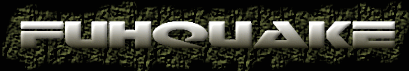| View previous topic :: View next topic |
| Author |
Message |
elvis81
Joined: 06 Mar 2004
Posts: 19
Location: somewhere
|
 Posted: Fri Mar 19, 2004 5:05 pm Post subject: quake qw port forwarding Posted: Fri Mar 19, 2004 5:05 pm Post subject: quake qw port forwarding |
 |
|
do anyone know how to forward qw port 27500 to port 80 on the client side becuase im behind some stupid firewall at school and cant do anything about it so i need some otherway to get around it
hope anyone can help its very frustrating not being able to play online on week days  |
|
| Back to top |
|
 |
luny
Joined: 04 Jan 2003
Posts: 42
|
 Posted: Fri Mar 19, 2004 6:00 pm Post subject: Re: quake qw port forwarding Posted: Fri Mar 19, 2004 6:00 pm Post subject: Re: quake qw port forwarding |
 |
|
| Find a remote qizmo that allows tcp connects (in port 80) and play thru that. |
|
| Back to top |
|
 |
elvis81
Joined: 06 Mar 2004
Posts: 19
Location: somewhere
|
 Posted: Fri Mar 19, 2004 6:31 pm Post subject: Posted: Fri Mar 19, 2004 6:31 pm Post subject: |
 |
|
| i dont use qizmo at all i just want to change the port somehow |
|
| Back to top |
|
 |
NiX
Joined: 14 Feb 2004
Posts: 7
|
 Posted: Sat Mar 20, 2004 7:42 am Post subject: Posted: Sat Mar 20, 2004 7:42 am Post subject: |
 |
|
the only way i know of is to connect to some remote proxy , usually qizmo, that is operating on a port allowed by your network.
Here are all the Qizmos I know of. I see some of them are on port 8080 they may work for you.
80.70.76.68:28000
195.193.163.71:28000
213.115.128.55:28000
193.213.112.73:27500
194.177.125.71:27666
160.45.32.200:10000
193.201.105.2:27600
194.134.0.60:27501
193.64.232.6:27500
193.65.46.23:29000
62.80.111.250:13378
212.110.162.157:27666
195.114.173.181:27600
217.110.95.99:27500
193.194.159.118:8080
62.26.123.23:27501
152.66.109.92:27501
152.66.241.120:8080
217.160.94.9:27777
195.241.79.19:28000
147.231.20.214:44444
217.158.68.196:27666
195.20.224.140:27600
62.24.64.11:44444
80.95.79.10:8080
195.82.189.253:27501
195.168.3.32:27501
150.254.194.2:27000
130.240.195.72:30000
130.227.3.115:29000
194.190.194.178:30000
217.114.173.29:27501
130.225.75.227:28000
213.65.59.229:27500
194.145.128.111:27666
81.216.249.72:28000
213.204.182.11:28000
200.177.229.247:25000
213.25.23.241:27600
210.50.4.11:27505
194.251.249.48:27500
203.166.224.125:27504
66.246.132.66:28000
203.17.15.214:27800
203.12.97.63:27600
140.186.18.190:27501
62.149.0.175:28000 |
|
| Back to top |
|
 |
elvis81
Joined: 06 Mar 2004
Posts: 19
Location: somewhere
|
 Posted: Thu Mar 25, 2004 5:02 pm Post subject: Posted: Thu Mar 25, 2004 5:02 pm Post subject: |
 |
|
| can't seem to get the menu in qizmo to work it sayes in the readme file that i can just move around the menu with the arrow keys but it dosent work |
|
| Back to top |
|
 |
Apollyon
Joined: 05 Nov 2002
Posts: 109
|
 Posted: Thu Mar 25, 2004 7:41 pm Post subject: Posted: Thu Mar 25, 2004 7:41 pm Post subject: |
 |
|
| type .bind std in the console to get the menu working |
|
| Back to top |
|
 |
elvis81
Joined: 06 Mar 2004
Posts: 19
Location: somewhere
|
 Posted: Thu Mar 25, 2004 10:46 pm Post subject: Posted: Thu Mar 25, 2004 10:46 pm Post subject: |
 |
|
| no its "proxy:menu bindstd" the menu comes but i cant move anything the mouse buttons just dosent react to the movment but i can see on the screen that they acctually do but not for the menu |
|
| Back to top |
|
 |
|
|