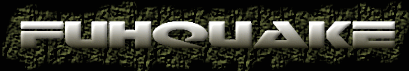| View previous topic :: View next topic |
| Author |
Message |
Tyroxi
Joined: 21 Mar 2004
Posts: 9
|
 Posted: Thu Mar 25, 2004 2:26 am Post subject: How to capture? Posted: Thu Mar 25, 2004 2:26 am Post subject: How to capture? |
 |
|
"* A bunch of screenshot. Play your demo with mqwcl and start capturing."
How to capture? And do I have to use mqwcl to capture?
Can't Fuhquake do that? |
|
| Back to top |
|
 |
Tyroxi
Joined: 21 Mar 2004
Posts: 9
|
 Posted: Fri Mar 26, 2004 3:19 am Post subject: Posted: Fri Mar 26, 2004 3:19 am Post subject: |
 |
|
| anyone? :/ Just need to know how to capture loads of screenshots from the demos so I can start producing my movie, and if you can do the same with Fuhquake, so I don't have to get mquake |
|
| Back to top |
|
 |
Scuba Steve
Joined: 02 Oct 2002
Posts: 125
Location: Massachusetts
|
 Posted: Fri Mar 26, 2004 4:08 am Post subject: Posted: Fri Mar 26, 2004 4:08 am Post subject: |
 |
|
| Quote: |
demo_capture (start/stop)
demo_capture start x will capture screenshots of the demo you are
playing for x seconds. The screenshots are captured at a constant 30
fps and written to demo_capture_dir (default: /capture). You can
use 'demo_capture stop' to stop capturing prematurely. |
http://fuhquake.quakeworld.nu/
_________________
http://www.mercenariesclan.com
|
|
| Back to top |
|
 |
Tyroxi
Joined: 21 Mar 2004
Posts: 9
|
 Posted: Fri Mar 26, 2004 10:11 am Post subject: Posted: Fri Mar 26, 2004 10:11 am Post subject: |
 |
|
thanks alot!  |
|
| Back to top |
|
 |
Tyroxi
Joined: 21 Mar 2004
Posts: 9
|
 Posted: Fri Mar 26, 2004 10:42 am Post subject: Posted: Fri Mar 26, 2004 10:42 am Post subject: |
 |
|
Just one more thing: Can't I use qizmo with demo player menu? When I typed "demo_capture start 20" it said:
"demo_capture: Must be playing a demo to capture"
Thought I was playing a demo, but through qizmo.
When I played the demo without qizmo it worked, but I would like to have that nice qizmo demo player when doing all the capturing for faster working
And I would like to get smaller size of the screenshots, each SS is 3.51MB, would like to have smaller size, but how? |
|
| Back to top |
|
 |
Scuba Steve
Joined: 02 Oct 2002
Posts: 125
Location: Massachusetts
|
 Posted: Sat Mar 27, 2004 2:43 am Post subject: Posted: Sat Mar 27, 2004 2:43 am Post subject: |
 |
|
I don't really use qizmo so I don't know.
You can use
demo_jump [time]
cl_demospeed
1 is 100% .5 is 50% etc.
That should make it a bit easier.
Just change the command line resolution to lower the size of the screenshots.
fuhquake-gl.exe -width 640 -height 480
I think that's the most common size, you can figure it out :~)
Oh ifranview is a really good free program that i used to batch convert/rename/resize sshots.
_________________
http://www.mercenariesclan.com |
|
| Back to top |
|
 |
Tyroxi
Joined: 21 Mar 2004
Posts: 9
|
 Posted: Sat Mar 27, 2004 4:45 am Post subject: Posted: Sat Mar 27, 2004 4:45 am Post subject: |
 |
|
I'll go and snatch that program in that case 
Thanks again for the help mate  |
|
| Back to top |
|
 |
|
|