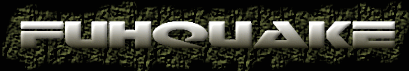| View previous topic :: View next topic |
| Author |
Message |
Povo-Hat
Joined: 09 Sep 2002
Posts: 14
|
 Posted: Tue Sep 10, 2002 12:55 am Post subject: my charset Posted: Tue Sep 10, 2002 12:55 am Post subject: my charset |
 |
|
Here is the charset.png that i am using for fuhquake:

its based on my regular conchars which in turn is based on def's. You should be able to right click->save image to download it. |
|
| Back to top |
|
 |
oldman

Joined: 10 Sep 2002
Posts: 38
|
 Posted: Tue Sep 10, 2002 3:16 am Post subject: Posted: Tue Sep 10, 2002 3:16 am Post subject: |
 |
|
excellent, good to have a easy to read conchars for fuhquake
_________________
 |
|
| Back to top |
|
 |
oldman

Joined: 10 Sep 2002
Posts: 38
|
 Posted: Thu Sep 12, 2002 11:58 pm Post subject: Posted: Thu Sep 12, 2002 11:58 pm Post subject: |
 |
|
on a side note regarding the new conchars system, the text shown in the console and on the scoreboard doesn't seem as well defined as it it used to be, spose its the resizing i dunno
if u look at the quit message in fuhquake it looks beautiful but the conchars in the scoreboard and console look a bit iffy
_________________
 |
|
| Back to top |
|
 |
fuh
Almighty King

Joined: 07 Sep 2002
Posts: 246
Location: Sydney, Australia
|
 Posted: Fri Sep 13, 2002 12:33 am Post subject: Posted: Fri Sep 13, 2002 12:33 am Post subject: |
 |
|
| the scoreboard doesnt use conchars. it uses normal text. the colours come from surmoclient. you can't change the colours of the scoreboard. |
|
| Back to top |
|
 |
Povo-Hat
Joined: 09 Sep 2002
Posts: 14
|
 Posted: Fri Sep 13, 2002 1:46 am Post subject: . Posted: Fri Sep 13, 2002 1:46 am Post subject: . |
 |
|
| i use -width 1024 and -conwidth 512, so perhaps the advantage of higher res conchars is more apparent to me |
|
| Back to top |
|
 |
oldman

Joined: 10 Sep 2002
Posts: 38
|
 Posted: Fri Sep 13, 2002 8:48 am Post subject: Posted: Fri Sep 13, 2002 8:48 am Post subject: |
 |
|
| fuh wrote: |
| the scoreboard doesnt use conchars. it uses normal text. the colours come from surmoclient. you can't change the colours of the scoreboard. |
is it not better to have a new conchars system with all white characters a'la q3 and then colour these characters in client for where they are needed as different colours?
seems a shame not to use higher resolution characters in the scoreboard as well
_________________

|
|
| Back to top |
|
 |
oldman

Joined: 10 Sep 2002
Posts: 38
|
 Posted: Fri Sep 13, 2002 8:50 am Post subject: Posted: Fri Sep 13, 2002 8:50 am Post subject: |
 |
|
oi und another side note, while Povo's here talking quakey stuff heh....
32bit texture povmed! :)
_________________
 |
|
| Back to top |
|
 |
oldman

Joined: 10 Sep 2002
Posts: 38
|
 Posted: Fri Sep 13, 2002 9:10 am Post subject: Re: . Posted: Fri Sep 13, 2002 9:10 am Post subject: Re: . |
 |
|
| Povo-Hat wrote: |
| i use -width 1024 and -conwidth 512, so perhaps the advantage of higher res conchars is more apparent to me |
just used said commandline and the conchars looked much much nicer :)
_________________

|
|
| Back to top |
|
 |
comm
Joined: 09 Sep 2002
Posts: 3
|
 Posted: Fri Sep 13, 2002 7:05 pm Post subject: smaller text Posted: Fri Sep 13, 2002 7:05 pm Post subject: smaller text |
 |
|
if you could make smaller text too that would be cool.
_________________
------
32bit console backgrounds
http://www.unixmail.org:8080/conbacks |
|
| Back to top |
|
 |
fuh
Almighty King

Joined: 07 Sep 2002
Posts: 246
Location: Sydney, Australia
|
 Posted: Tue Sep 17, 2002 5:36 pm Post subject: Posted: Tue Sep 17, 2002 5:36 pm Post subject: |
 |
|
| I just realised there are no curly { and } !! |
|
| Back to top |
|
 |
Povo-Hat
Joined: 09 Sep 2002
Posts: 14
|
 Posted: Tue Sep 17, 2002 5:58 pm Post subject: Posted: Tue Sep 17, 2002 5:58 pm Post subject: |
 |
|
ahahah man i didnt notice either until you mentioned :]
that will teach me to copy/paste to save time. i will fix and upload new one
... done
Last edited by Povo-Hat on Tue Sep 17, 2002 6:05 pm, edited 1 time in total |
|
| Back to top |
|
 |
fuh
Almighty King

Joined: 07 Sep 2002
Posts: 246
Location: Sydney, Australia
|
 Posted: Tue Sep 17, 2002 6:03 pm Post subject: Posted: Tue Sep 17, 2002 6:03 pm Post subject: |
 |
|
| thanks |
|
| Back to top |
|
 |
Fortyseven
Joined: 18 Sep 2002
Posts: 1
Location: Clinton, CT
|
 Posted: Thu Sep 19, 2002 12:02 am Post subject: Posted: Thu Sep 19, 2002 12:02 am Post subject: |
 |
|
This is a slick looking font, except that there's no lowercase. I mean, the chars are there, but they look identical to the uppercase characters. Shrinking them a bit to reflect their lowercaseosity would probably make me use this set exclusively.
Here's the font I did that I've been using for a while:

There's a black stroke around the chars that doesn't show up well in that snippet that makes them nice and readable, much like what you did with your charset. Right now it's only in a pak file, but I'll redo it into something more Fuh-friendly soon. 
_________________
 |
|
| Back to top |
|
 |
fuh
Almighty King

Joined: 07 Sep 2002
Posts: 246
Location: Sydney, Australia
|
 Posted: Thu Sep 19, 2002 12:26 am Post subject: Posted: Thu Sep 19, 2002 12:26 am Post subject: |
 |
|
| the pak file (gfx.wad) works with fuhquake, but it doesnt take advatage of 24bit colours, or higher resolutions. |
|
| Back to top |
|
 |
fuh
Almighty King

Joined: 07 Sep 2002
Posts: 246
Location: Sydney, Australia
|
 Posted: Thu Sep 19, 2002 4:07 am Post subject: Posted: Thu Sep 19, 2002 4:07 am Post subject: |
 |
|
| if these conchars seem blurry (they do for me at -width 640 -conwidth 640), try gl_smoothfont 0. fixed it for me. |
|
| Back to top |
|
 |
fuh
Almighty King

Joined: 07 Sep 2002
Posts: 246
Location: Sydney, Australia
|
 Posted: Mon Sep 23, 2002 12:27 am Post subject: Posted: Mon Sep 23, 2002 12:27 am Post subject: |
 |
|
| i'd like to use your charsets in the fuqhuake zips form now on instead of those quake2 green ones which imho look out of place. is that ok with you? |
|
| Back to top |
|
 |
Povo-Hat
Joined: 09 Sep 2002
Posts: 14
|
 Posted: Mon Sep 23, 2002 1:19 am Post subject: Posted: Mon Sep 23, 2002 1:19 am Post subject: |
 |
|
| go for it |
|
| Back to top |
|
 |
neooffs

Joined: 16 Sep 2002
Posts: 34
Location: Porto Alegre, Brazil
|
 Posted: Mon Sep 23, 2002 6:06 am Post subject: Posted: Mon Sep 23, 2002 6:06 am Post subject: |
 |
|
| Povo-Hat, do you know any program, except photoshop, to ajust the alpha channel? I've tried Paint Shop, but I didn't find how... |
|
| Back to top |
|
 |
oldman

Joined: 10 Sep 2002
Posts: 38
|
 Posted: Mon Sep 23, 2002 7:36 am Post subject: Posted: Mon Sep 23, 2002 7:36 am Post subject: |
 |
|
was browsing the sources the other week and correct me if im wrong but fuhquake doesn't have the code that qw262 has to use the colour of the very top left pixel in the file as the transparent colour if an alpha channel is not set, should add this code if its not there cos its pretty useful
_________________
 |
|
| Back to top |
|
 |
fuh
Almighty King

Joined: 07 Sep 2002
Posts: 246
Location: Sydney, Australia
|
 Posted: Mon Sep 23, 2002 8:13 am Post subject: Posted: Mon Sep 23, 2002 8:13 am Post subject: |
 |
|
| oldman wrote: |
| was browsing the sources the other week and correct me if im wrong but fuhquake doesn't have the code that qw262 has to use the colour of the very top left pixel in the file as the transparent colour if an alpha channel is not set, should add this code if its not there cos its pretty useful |
you're corrected. it does have it.
| Code: |
if (mode & TEX_CHARSET) {
char *buf, *dest, *src;
buf = dest = Q_Calloc(image_size * 2, 4);
src = data;
if (!transparent)
for (i = 0 ; i < image_width * image_height; i++)
if ( src[i * 4] == src[0] && src[i * 4 + 1] == src[1] && src[i * 4 + 2] == src[2] )
src[i * 4 + 3] = 0;
for (i = 0 ; i < 16 ; i++) {
memcpy (dest, src, image_size >> 2);
src += image_size >> 2;
dest += image_size >> 1;
}
texnum = GL_LoadTexture (identifier, image_width, image_height * 2, buf, false, true, false, 4);
free (buf);
} else
texnum = GL_LoadTexture (identifier, image_width, image_height, data, mode & TEX_MIPMAP, transparent, false, 4); |
thats from the source-0.23.zip on my hd which I am 99% sure is the same as the one in the download section. If its not the same, then the installer will have the updated one (but 99% sure both updated).
|
|
| Back to top |
|
 |
|
|