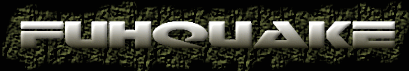| View previous topic :: View next topic |
| Author |
Message |
fuh
Almighty King

Joined: 07 Sep 2002
Posts: 2086
|
 Posted: Sat Sep 07, 2002 4:17 am Post subject: How to use 24bit textures Posted: Sat Sep 07, 2002 4:17 am Post subject: How to use 24bit textures |
 |
|
You need to download 24bit textures and put them in the right directory.
Textures for maps go in qw/textures/mapname . For example, if you download dm4 textures, you put the files in qw/textures/dm4 .
Textures for bsp elements (ammo/health etc) go in qw/textures/bmodels.
Textures for models (model skins) go in qw/textures/models .
Textures for sprites go in qw/textures/sprites.
conbacks go in qw/gfx/ or qw/textures/gfx
conchars go in qw/ or qw/textures
wad pics go in qw/textures/wad
menu etc pics (.lmp's) go in qw/textures/gfx
Check out the FuhQuake Installer here.
Last edited by fuh on Mon Jan 12, 2004 8:32 pm; edited 2 times in total |
|
| Back to top |
|
 |
Massa
Joined: 19 Sep 2002
Posts: 196
Location: Germany
|
 Posted: Fri Oct 18, 2002 9:13 pm Post subject: Posted: Fri Oct 18, 2002 9:13 pm Post subject: |
 |
|
I thought I understood your placement-strategy for the textures.
But now you're telling to put the model-skins for the monsters under id1/textures I'm a little bit confused.
So, can you please explain the search strategy of fuhquake when looking for a texture?
Is for example possible, to have some kind of "default" textures which are not map dependend and could be overwritten with map specific ones?
I mean e.g. to put a "ground1_2.png" directly in the textures-directory?
If loading a map "dm3" and searching for a specific texture, in my oppinion Fuhquake should have the following strategy:
 Search first in gamedir/textures/dm3 Search first in gamedir/textures/dm3
 if not found in gamedir/textures, if not found in gamedir/textures,
 if not found in qw/textures/dm3, if not found in qw/textures/dm3,
 if not found in id1/textures/dm4, if not found in id1/textures/dm4,
 if not found in qw/textures and then if not found in qw/textures and then
 if not found in id1/textures if not found in id1/textures
 if still not found it uses the default-textures (not 24-bit) of the map. if still not found it uses the default-textures (not 24-bit) of the map.
 first look in corresponding *.pak-files (with similar inpak-directory strategy) and then in the directories itself... first look in corresponding *.pak-files (with similar inpak-directory strategy) and then in the directories itself...
 And also there must be a strategy about the file-formats (first png, then jpg, then jpeg, then tga?)... And also there must be a strategy about the file-formats (first png, then jpg, then jpeg, then tga?)...
Is this the way FuhQuake works? |
|
| Back to top |
|
 |
fuh
Almighty King

Joined: 07 Sep 2002
Posts: 2086
|
 Posted: Fri Oct 18, 2002 9:26 pm Post subject: Posted: Fri Oct 18, 2002 9:26 pm Post subject: |
 |
|
| the way it works is too complicated and I can't be fooked explaining it. you have to look at source to understand, its evry complicated. basically you can put it anywhere sensible and it will work. in fact it's pretty close to what you said, except it searches in all the qw/bleh directories before it starts looking in id1/bleh. and it goes tga->png->pcx , but im going to take out pcx because png does everything pcx does plus more. |
|
| Back to top |
|
 |
Massa
Joined: 19 Sep 2002
Posts: 196
Location: Germany
|
 Posted: Fri Oct 18, 2002 9:36 pm Post subject: Posted: Fri Oct 18, 2002 9:36 pm Post subject: |
 |
|
| Quote: |
| in fact it's pretty close to what you said |
That's fine, then I understand the basics of your strategy 
And what about the "default" map-textures if none are present in the map-directory?
Is this also working as I expected?
|
|
| Back to top |
|
 |
fuh
Almighty King

Joined: 07 Sep 2002
Posts: 2086
|
 Posted: Fri Oct 18, 2002 9:38 pm Post subject: Posted: Fri Oct 18, 2002 9:38 pm Post subject: |
 |
|
| yeh of course |
|
| Back to top |
|
 |
Massa
Joined: 19 Sep 2002
Posts: 196
Location: Germany
|
 Posted: Fri Oct 18, 2002 10:24 pm Post subject: Posted: Fri Oct 18, 2002 10:24 pm Post subject: |
 |
|
Fine!
And here's my last question (for now  ): ):
it seems, that jpg is not supported any longer (v0.24build 225)
(or at least for map-textures). Is that true?
I'm asking because I put a texture of my own in a map-directory as "name.jpg" and it didn't work;
as "name.png" it works (but is of course a lot bigger in size)... |
|
| Back to top |
|
 |
fuh
Almighty King

Joined: 07 Sep 2002
Posts: 2086
|
 Posted: Fri Oct 18, 2002 10:27 pm Post subject: Posted: Fri Oct 18, 2002 10:27 pm Post subject: |
 |
|
| jpeg's were never supported for textures because I don't like them. Show me one decent commercial game that stoops so low as to ship with textures using lossy compression. |
|
| Back to top |
|
 |
impaqt
Guest
|
 Posted: Tue Nov 26, 2002 2:08 am Post subject: Posted: Tue Nov 26, 2002 2:08 am Post subject: |
 |
|
Nearly every q3 engine based game ships with both tga and jpg textures.
Including q3 itself. |
|
| Back to top |
|
 |
Guest
|
 Posted: Wed Dec 11, 2002 5:36 pm Post subject: Posted: Wed Dec 11, 2002 5:36 pm Post subject: |
 |
|
he said name one DECENT gamme  |
|
| Back to top |
|
 |
Nosfer4tu
Guest
|
 Posted: Tue Dec 24, 2002 10:49 am Post subject: Posted: Tue Dec 24, 2002 10:49 am Post subject: |
 |
|
Hi again!
Got that conbacks working! Thx!
But here´s another question : i wanna put some numbers that i saw on bugsy´s site. But if they are in .pcx form where should i put to get them workin´
http://qwtf.ausfortress.com/oztf.php?page=files
 |
|
| Back to top |
|
 |
|
|