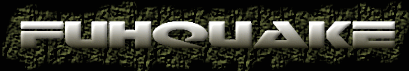| View previous topic :: View next topic |
| Author |
Message |
Lt.Sawaz

Joined: 26 Feb 2004
Posts: 5
Location: Italy
|
 Posted: Thu Feb 26, 2004 11:39 am Post subject: How to start -game DirGame in fuhquake Posted: Thu Feb 26, 2004 11:39 am Post subject: How to start -game DirGame in fuhquake |
 |
|
Hi to everybody. 
..first of all my most sincere compliments to the creator of Fuhquake!
..i was going nuts trying to make Quake work on my new Win XP system, when i found this GREAT fuhquake. I was so impressed that i installed it also on my notebook ( a not-so-powerful Acer TM 210 with 128Mb and a Trident Cyberblade i1 agp 8Mb (shared!) graphic card [AARGH!] ) but, hey! i can get more than 30 fps with a stunning graphic 
[who programmed this must be a GENIUS!]
So..now..what 's the problem?
My problem is that i 'm not able to make Quake run the old Killer Quake Patch (do u remember it? a crazy patch that filled quake with about 40 new crazy weapons, including Cujo the dog and Air Strike, Proximity Mines and guided Nuke ).
In quake to run it i had to use the command:
quake -game Killer
[where Killer is the directory where i put the file of the Killer Quake Patch]
In Fuhquake i tried
fuhquake-gl -game Killer
but it doesn't work! 
..can anyone help me please?  |
|
| Back to top |
|
 |
Povo-Hat

Joined: 09 Sep 2002
Posts: 139
Location: Australia
|
 Posted: Thu Feb 26, 2004 1:00 pm Post subject: Posted: Thu Feb 26, 2004 1:00 pm Post subject: |
 |
|
fuhquake uses the quakeworld equivalent, which is gamedir
eg: fuhquake +gamedir killer
btw, that specific mod probably won't work because fuhquake is quakeworld, and runs quakeworld mods |
|
| Back to top |
|
 |
Apollyon
Joined: 05 Nov 2002
Posts: 109
|
 Posted: Thu Feb 26, 2004 7:42 pm Post subject: Posted: Thu Feb 26, 2004 7:42 pm Post subject: |
 |
|
| Spike's FTE client might be able to run the mod (google for url). |
|
| Back to top |
|
 |
Spike
Joined: 19 Apr 2003
Posts: 144
|
 Posted: Fri Feb 27, 2004 3:09 am Post subject: Posted: Fri Feb 27, 2004 3:09 am Post subject: |
 |
|
http://spike.corecodec.org
KQP is indeed a Q1/NQ mod, and so will not work with QuakeWorld servers like fuhquake's.
FTE's server has lots of complex over the top crazy code that is able to convert an NQ mod into using QW protocols. Meaning you can use just FTE's server with FuhQuake as a client. But that's overcomplicating things.
Use -game to use an NQ mod with FTE. Alternativly set the server's progs cvar to progs to switch to NQ mod on the fly. |
|
| Back to top |
|
 |
Lt.Sawaz

Joined: 26 Feb 2004
Posts: 5
Location: Italy
|
 Posted: Fri Feb 27, 2004 11:37 am Post subject: Posted: Fri Feb 27, 2004 11:37 am Post subject: |
 |
|
Oh, tnx a lot guys for the support!
..really nice to find so kind people. 
I tried -gamedir Killer from the command line
fuhquake-gl -gamedir Killer
but it didn't seem to work.
Just to be sure, i tried to input it in the console:
as i typed
gamedir Killer
the console answered
importing pak0.pak
106 files imported
but the result was the same as before: when i tried to select the non-conventional weapons (pressing the key 2 more time) i had no response: in my hands there was always the usual shotgun (sigh! i wanted the poisoned arrows!): the Killer Quake Patch was not working 
I tried also FTEquake, but the only thing i got executing
ftemqw1878
was a blank screen 
[even in gl mode]
..are there some tools to convert old mod to make them work with quakeworld-like executables?
_________________
[ sorry 4 my english..but i'm italian! :  : ] : ] |
|
| Back to top |
|
 |
Spike
Joined: 19 Apr 2003
Posts: 144
|
 Posted: Fri Feb 27, 2004 12:01 pm Post subject: Posted: Fri Feb 27, 2004 12:01 pm Post subject: |
 |
|
Bother damn and blast.
try this:
ftemqw1878 -game killer -dedicated
fuhquake-gl +connect localhost
There are only two ways to get a mod to quakeworld.
1: Convert the code by hand. I believe that the source for KQP is available.
2: Use FTE. But it's ocasionally a little buggy.
Would you mind trying this?
download http://spike.corecodec.org/ftemqwtest.zip
extract it to your quake dir
and run this:
ftemqwtest +vid_mode 3 +vid_bpp 16 -game killer +vid_renderer gl
If that works, then I'll know what to do to fix it. |
|
| Back to top |
|
 |
Lt.Sawaz

Joined: 26 Feb 2004
Posts: 5
Location: Italy
|
 Posted: Sun Feb 29, 2004 5:43 am Post subject: Posted: Sun Feb 29, 2004 5:43 am Post subject: |
 |
|
Hi, here i am again! 
i was astonished to find someone who minded so much my problem: you're very very kind, tnx!
So, i tried both the strategies you proposed me
(except the re-compilation of the KQP soure code, that i think is something that goes beyond my purposes and my resources  ) )
i launched a dedicated server using FTE running the KQP and joining it with FUH, and the results were:
- slow game playing: average 20 fps [hey, it's only a Celeron 700!]
- some problems with the models of the weapons: the game showed me only the standard shotgun even if i switched to other default weapons [eg. the nailgun] or to some custom models [eg. the bow with poisoned arrows]. But, even if the weapon showed was always the same, it behaved like it would: pressing the key 3 i could shot nails (even if in my hands there was always the shotgun), and i was able also to launch the disc (one of the crazy weapons of KQP) and to create a portal with the portal-gun.
i downloaded and tried also the ftemqtest, using the command line suggested: the result was quite similar to what i got when i tried to run one recent version of the quakeGL executables [Quake1.exe]: poligons where shaped and drawed correctly, lit by dinamic ligthning, but with no texture at all.
The positive thing is that KQP was running: i could change weapons (and the game showed the right model for each weapon) and shot them.
I made a screenshot:

tnx for the support 
_________________
[ sorry 4 my english..but i'm italian! :  : ] : ] |
|
| Back to top |
|
 |
j0zz1e

Joined: 22 Oct 2003
Posts: 19
Location: Hungary
|
 Posted: Sun Feb 29, 2004 6:08 am Post subject: Posted: Sun Feb 29, 2004 6:08 am Post subject: |
 |
|
| you may wanna try this. It's a sequel to FuhQuake, but it's NQ. |
|
| Back to top |
|
 |
Spike
Joined: 19 Apr 2003
Posts: 144
|
 Posted: Sun Feb 29, 2004 7:11 am Post subject: Posted: Sun Feb 29, 2004 7:11 am Post subject: |
 |
|
Hmm. Are those torches working properly?...
The slow game playing is more likly to be due to your 3d card than the cpu.
You could always try a lower res.
Either way, it looks like something is definatly wrong...
could you try -nomtex and -noamtex added to the command line, to see if it's a problem with the multitexturing. I'm not sure it will be as the weapons white too.
With FTE, other possabilities include playing with gl_lightmapmode, setting it to 1, 3, 4, a or i.
The wrong weapon model is likly to be a bug somewhere in FTE. I'll investigate that one.
Any bugs you can provide a clue to fixing will always help where FTE is concerned.
But yeah, if you only want singleplayer only, try joequake. |
|
| Back to top |
|
 |
Lt.Sawaz

Joined: 26 Feb 2004
Posts: 5
Location: Italy
|
 Posted: Tue Mar 02, 2004 11:39 am Post subject: Posted: Tue Mar 02, 2004 11:39 am Post subject: |
 |
|
Hi guys..
here i'm again (sorry but i was infected by a virus this weekend  ) )
Once again I tried both the strategies you proposed.
I downloaded and tried joequake, but the PC freezed and i had to kill the application from task manager: it doesn't work. 
Talking about FTE, i tried nomtex, noamtex, and also gl_ligthmapmode, but the only thing i got to was to freeze the PC (i had to reset it!).
However, in the few minutes before the crash, i didn't notice any change in the behavior of the game. 
As usual i tried :
ftemqwtest +vid_mode 3 +vid_bpp 16 -game killer +vid_renderer gl
as u proposed last time.
By the way: yes, the torches worked perfectly: they were coloured, weaving and emitting light.
I made a screenshot of the console at the start-up of the game: here it's, maybe it will help you. 
As usual: tnx a lot for the support..but don't make too much efforts trying to help me or you will make me feel guilty for all the time you dedicated to my silly problem! 

http://sawaz.altervista.org/Immagini/fte00001.png
_________________
[ sorry 4 my english..but i'm italian! :  : ] : ] |
|
| Back to top |
|
 |
Spike
Joined: 19 Apr 2003
Posts: 144
|
 Posted: Tue Mar 02, 2004 8:36 pm Post subject: Posted: Tue Mar 02, 2004 8:36 pm Post subject: |
 |
|
-no8bit?
hmm.
From what I hear, that sort of gfx card is really dodgy when it comes to opengl...
From the looks of your console background, I'd have to say that a blend mode must be wrong somewhere...
hmm..
at the console, what does "gl_smoothfont 1"/"0" do?
I've uploaded a new version.
http://spike.corecodec.org/ftemqwtest.zip
try this:
ftemqwtest +vid_mode 3 +vid_bpp 16 -game killer +vid_renderer d3d |
|
| Back to top |
|
 |
Lt.Sawaz

Joined: 26 Feb 2004
Posts: 5
Location: Italy
|
 Posted: Wed Mar 03, 2004 3:43 am Post subject: Posted: Wed Mar 03, 2004 3:43 am Post subject: |
 |
|
Hi Spike.
I tried the new version and the new command line.
Ok..with the new ftemqwtest and the new command line all worked fine, except for the fact that i got an average of 10 fps while playing! 
Then i made a try: i changed the vid_render in the command line, and using the new version of the ftemqtest with
ftemqwtest +vid_mode 3 +vid_bpp 16 -game killer +vid_renderer gl
here is what i got:

http://sawaz.altervista.org/Immagini/fte00001.png
..funny indeed! 
PS: tnx a lot for the support but don't go nuts trying to help me!
_________________
[ sorry 4 my english..but i'm italian! :  : ] : ] |
|
| Back to top |
|
 |
Spike
Joined: 19 Apr 2003
Posts: 144
|
 Posted: Thu Mar 04, 2004 2:33 pm Post subject: Posted: Thu Mar 04, 2004 2:33 pm Post subject: |
 |
|
ftemqwtest -dedicated -game killer
use fuhquake.
Alternative console commands that might help FTE work...
gl_texsort 0
gl_maxsize 256 (requires vid_restart)
| Quote: |
PS: tnx a lot for the support but don't go nuts trying to help me!
|
My bug, my problem.
I just need a comp with one of them cards so that I can see what makes it fail...
You could try a lower vid_mode with d3d if you need.
|
|
| Back to top |
|
 |
|
|