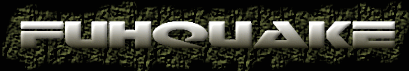| View previous topic :: View next topic |
| Author |
Message |
mackie
Joined: 04 Jan 2003
Posts: 3
|
 Posted: Sat Jan 04, 2003 12:33 pm Post subject: Lagging? Posted: Sat Jan 04, 2003 12:33 pm Post subject: Lagging? |
 |
|
I just downloaded 0.26 and at random times when I play, I press the key bound to "messagemode" or "messagemode2" and it lags. It takes ~1 sec to show the prompt, and ~1sec for each character that i type to appear.
Also when I'm hopping around, mouse input is almost like it is non existent. I move it left and right, crosshair stays in the same place. It stays like this for ~5 seconds and happens at random intervals.
I had no problems with release 0.25, they just started happening now.
And no, it's not computer lag.
PC: 1ghz AMD-Thunderbird
OS: Windows XP Pro
Ram: 128mb SD
Video: GF2 TI 64mb
Mouse: Microsoft IntelliMouse Optical
Any ideas? |
|
| Back to top |
|
 |
fuh
Almighty King

Joined: 07 Sep 2002
Posts: 2086
|
 Posted: Sat Jan 04, 2003 1:21 pm Post subject: Posted: Sat Jan 04, 2003 1:21 pm Post subject: |
 |
|
| try shutting down all other programs besides fuhquake, and see if it still happens. |
|
| Back to top |
|
 |
Psychopheles

Joined: 18 Sep 2002
Posts: 261
Location: Nesquehoning, PA
|
 Posted: Sun Jan 05, 2003 1:50 am Post subject: Posted: Sun Jan 05, 2003 1:50 am Post subject: |
 |
|
| Consider an upgrade to your current video card. It could most likely be a video card issue. |
|
| Back to top |
|
 |
Guest
|
 Posted: Sun Jan 05, 2003 5:07 am Post subject: Posted: Sun Jan 05, 2003 5:07 am Post subject: |
 |
|
I have exactly the same problem!
In my case, turning off vertical sync (in either windows/graphics card drivers) or in fuhquake (vid_vsync 0) solved these problems. However, the image is a bit flickery, but atleast the 1 sec keyboard lag and the odd mouse movement disappeared  My MS Explorer 3.0 simply stopped tracking all the time. I want that damn silky smoothness with vsync enabled My MS Explorer 3.0 simply stopped tracking all the time. I want that damn silky smoothness with vsync enabled  But rather some flickering than simulating pushlatency 1000 But rather some flickering than simulating pushlatency 1000 
Win xp, amd xp 1700+, gf4 ti4400 (nvidia driver ver. 30.82), 512 mb ddr
This should be a bug report or smtn |
|
| Back to top |
|
 |
RaRe

Joined: 11 Sep 2002
Posts: 303
Location: Perth W.A
|
 Posted: Tue Jan 07, 2003 5:01 pm Post subject: :) Posted: Tue Jan 07, 2003 5:01 pm Post subject: :) |
 |
|
Heya.
I have a tbird 1.4 256mb pc2100 ram@cas2 gf2 ti 64mb drr, and i do not have this problem, i also use vsync, i find it alot more smoother with it on.
Lucky me i suppose, I have a prority setting of abovenormal, and
a -heapseize of 96000.
running win2k vid drivers are 41.09. |
|
| Back to top |
|
 |
mackie
Joined: 04 Jan 2003
Posts: 3
|
 Posted: Sat Jan 11, 2003 11:51 am Post subject: Fixed Posted: Sat Jan 11, 2003 11:51 am Post subject: Fixed |
 |
|
I nailed it down to sys_highpriority.
Somehow making it high priority made it low priority quality =P |
|
| Back to top |
|
 |
fuh
Almighty King

Joined: 07 Sep 2002
Posts: 2086
|
 Posted: Sat Jan 11, 2003 2:17 pm Post subject: Re: Fixed Posted: Sat Jan 11, 2003 2:17 pm Post subject: Re: Fixed |
 |
|
| Quote: |
| Added sys_highpriority (no sys_yieldcpu yet). Use this only if you know what you're doing. |
I guess you thought you knew what you were doing.
And no, it sets it to high priority not low. You just have to understand that high isnt necessarily better.
|
|
| Back to top |
|
 |
Guest
|
 Posted: Sat Jan 25, 2003 6:13 am Post subject: Posted: Sat Jan 25, 2003 6:13 am Post subject: |
 |
|
| Psychopheles wrote: |
| Consider an upgrade to your current video card. It could most likely be a video card issue. |
a gf2 should run fuhquake fine.
|
|
| Back to top |
|
 |
spam
Joined: 26 Jan 2003
Posts: 14
|
 Posted: Tue Jan 28, 2003 5:26 am Post subject: Posted: Tue Jan 28, 2003 5:26 am Post subject: |
 |
|
i get the same problem..ever since updating to .26 and build 330 and 300 and the qmb version. And dont tell me its my computer..i have a 2.53 p4 with 1 gig ddr ram and geforce 4 ti4600...
i have vsync on cus without it the looks like crap...i havent tried disabling it to see if it still lags..the problem is that when i play i get a steady 60 fps..i dont know why..all the people in the forums talk about 100 fps with less specs than my comp..wtf? but ok..60 is fine for me..with vsync and at 1024 x 768 with 32 bpp.
What happens is im playing and every 5 minutes i get a fps drop to 42 fps and then back up to 60. its not cpu lag its not video card lag and its not my hds...i dont knmow what it is..even with no other programs running..i have the default options for the priority..so..i dont get it..
also can someone give me some help to tweak my fuhquake to a higher fps?? the highest ive ever gotten is 72 with fuhquake..maybe 72.1 lol..ok..well..hope to hear from someone..if u want to help me on irc im on ETG in #3g my name is [3g]Spam thanx |
|
| Back to top |
|
 |
|
|