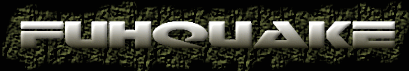| View previous topic :: View next topic |
| Author |
Message |
Mick

Joined: 05 Apr 2003
Posts: 151
|
 Posted: Sat Jan 31, 2004 8:02 pm Post subject: md3 to mdl compiler ?!? Posted: Sat Jan 31, 2004 8:02 pm Post subject: md3 to mdl compiler ?!? |
 |
|
I would like to play with some weapons from other games like q3 and q2 or even HL.
So if anyone know a program who can compile md3, md2 and HL mdl files to Quake mdl files, then gimme a hint. And u are my man/girl :D
I would mostly use them for TF
_________________
mick.starthotel.dk
#zfl #quakeworld #fuhquake #serv-u |
|
| Back to top |
|
 |
MonkeyRat

Joined: 15 Jun 2003
Posts: 32
|
 Posted: Mon Feb 09, 2004 9:28 am Post subject: Posted: Mon Feb 09, 2004 9:28 am Post subject: |
 |
|
The best way would to use 3ds Max, because of the mapping co-ordinates .
md3 and half-life .mdl (I think) have been have its UVW co-ordinates unwrapped to fit in a nice square for texturing.
The quake .mdl only uses some weird double sided planar mapping for texturing. To see this open any .mdl in Qme 3.1, got to "Utilities" and "run skinmap wizard" and "reconstruct the base frame from the skin map"
I only know one way of getting a actual model/mesh from the UVW co-ordinates and that is with a script (for Max) called "Unwrapmesh", which will actually phsyically unwrap and cut-up the model so its in the shape of its UVW map. It also can create a model in the shape of the original cut up to match the unwrapped one, so the polys,verts etc all match.
With these two models and any additional frames of animation you make, can be exported from Max as a 3DS file and the imported into Qme to make a .mdl
note: I don't think the animation is imported when bringing the model into Max just the first frame... not to sure
G-Max is free and there's some great plug-ins at http://mojo.gmaxsupport.com/Sections/MaxScripts.html for importing quake 3 and halflife models etc. The unwrapmesh plugin in theory could work with G-max. The only problem is G-max... as far as I know or last looked can't export to .3DS
There could be a plugin around somewhere or script written but you'll have to hunt it down or ask at forums etc
====getting the full Qme 3.1====
according to edgefiles.com, Qme 3.0 has been abandoned
get the "qme30_full_installer.zip"
http://www.filefront.com/r.b/page__file_info/_filepath__/edge_files/quakepit.com/console/Tools/model/qme30_full_installer.zip/_output.html
then goto
http://www.xs4all.nl/~renep/quakeme/
and download QME 3.1 preview 2 which will then update 3.0 to 3.1
==== lots of great importers etc for Gmax====
at http://mojo.gmaxsupport.com/index.html
====Unwrapmesh plugin for 3ds max and G-max====
got to http://www.footools.com/scripts.html and download it there.
the 3ds max ver 4 should... well maybe work with G-max, G-max uses 4.2 maxscript... I got know idea about making plugins etc |
|
| Back to top |
|
 |
oldman

Joined: 10 Sep 2002
Posts: 636
|
 Posted: Mon Feb 09, 2004 9:44 am Post subject: Posted: Mon Feb 09, 2004 9:44 am Post subject: |
 |
|
u can save a md3->md2 using quark
then import the md2 into qME and save as a mdl |
|
| Back to top |
|
 |
Mick

Joined: 05 Apr 2003
Posts: 151
|
 Posted: Mon Feb 09, 2004 12:42 pm Post subject: Posted: Mon Feb 09, 2004 12:42 pm Post subject: |
 |
|
sounds...easier oldman :)
_________________
mick.starthotel.dk
#zfl #quakeworld #fuhquake #serv-u |
|
| Back to top |
|
 |
Mick

Joined: 05 Apr 2003
Posts: 151
|
 Posted: Mon Feb 09, 2004 1:17 pm Post subject: Posted: Mon Feb 09, 2004 1:17 pm Post subject: |
 |
|
could u make a step by step guide howto oldman ? dosen't seem to be just like that
_________________
mick.starthotel.dk
#zfl #quakeworld #fuhquake #serv-u |
|
| Back to top |
|
 |
EasyTarget
Joined: 08 Nov 2003
Posts: 28
|
 Posted: Tue Feb 10, 2004 8:21 pm Post subject: Posted: Tue Feb 10, 2004 8:21 pm Post subject: |
 |
|
thanks for that "get full qme guide" 
now i can finaly modify player frames  |
|
| Back to top |
|
 |
Claymore
Joined: 18 Jun 2003
Posts: 210
Location: Portugal
|
 Posted: Tue Feb 10, 2004 10:35 pm Post subject: Posted: Tue Feb 10, 2004 10:35 pm Post subject: |
 |
|
| but i doubt that you will ever have the tranparency that md3 uses in Q3A. |
|
| Back to top |
|
 |
optimizer
Joined: 20 Feb 2004
Posts: 6
|
 Posted: Thu Mar 11, 2004 3:31 am Post subject: Posted: Thu Mar 11, 2004 3:31 am Post subject: |
 |
|
Oldman said: Quark md3 => md2 but then I get error message so i did md3 => mdl ... But then I get => host_error: mod_loadaliasmodel: model progs/missile.mdl has a skin taller then 480. Help ME!!!!
And how do you get md3 ammo boxes like rockets and nails working? U cant do md3 => .bsp
btw: the fuh-gl.exe that supports md3 sux, my hole hud is screwed when I use that and lots of other things dont work so dont tell me to use that  |
|
| Back to top |
|
 |
oldman

Joined: 10 Sep 2002
Posts: 636
|
 Posted: Thu Mar 11, 2004 5:55 am Post subject: Posted: Thu Mar 11, 2004 5:55 am Post subject: |
 |
|
for the bmodels u can just make them .mdl and then rename to .bsp
fuh should load them like that fine though lighting will be different as they'll be treated as models instead of map elements |
|
| Back to top |
|
 |
optimizer
Joined: 20 Feb 2004
Posts: 6
|
|
| Back to top |
|
 |
|
|